How to open an account with InvestaPH?
Investa
Last Update 3 years ago
Step by Step account Opening
Mobile app is downloadable in Apple Store and Google Playstore.
1. Click Create an account.
2. Fill in your name, email address, and your password. Make sure that your name matches the valid ID you will submit.
3. Set up your Trading Pin. (This will be the password you will be using to make transactions later.)
via Mobile View
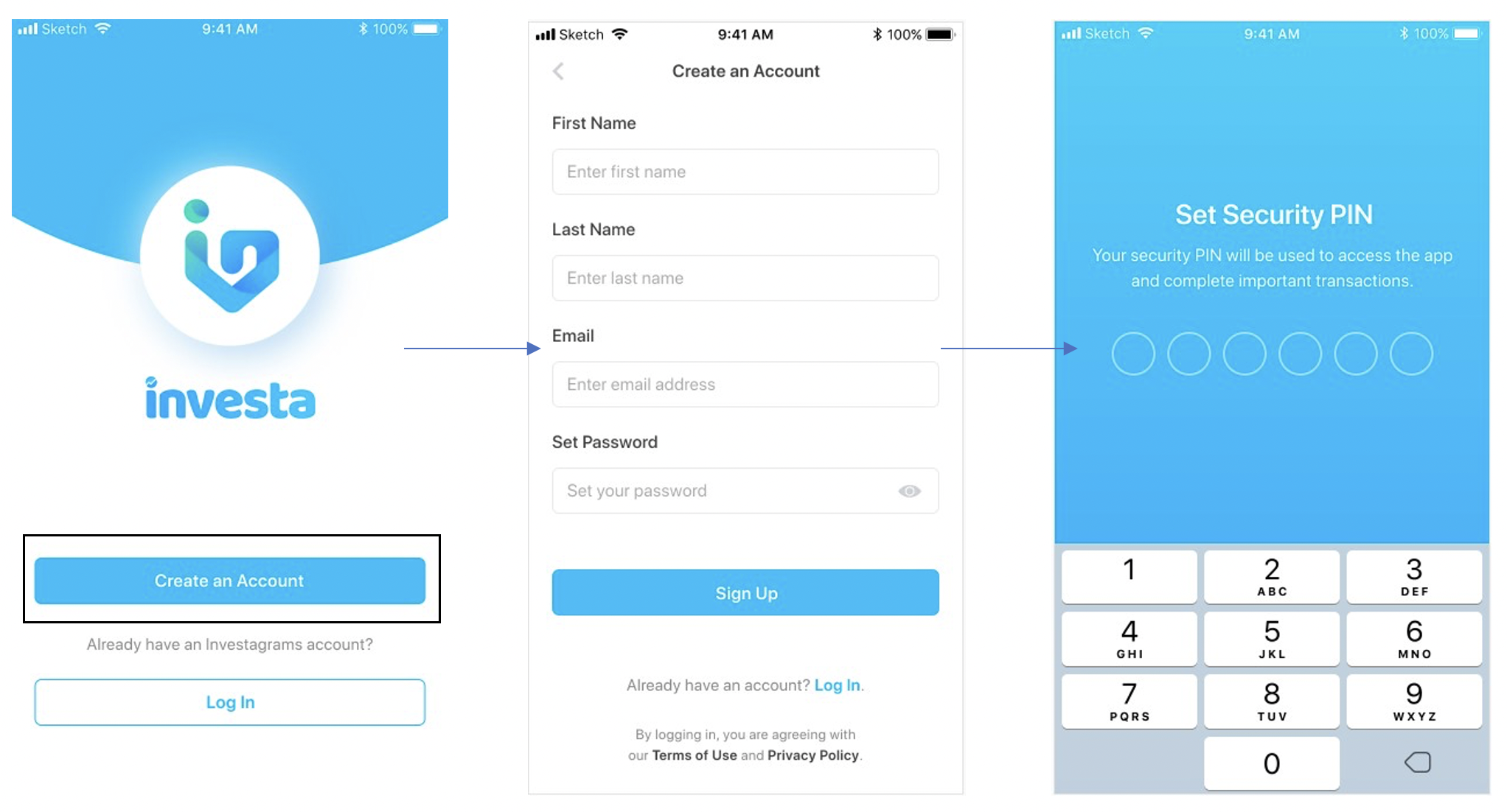
via Web View
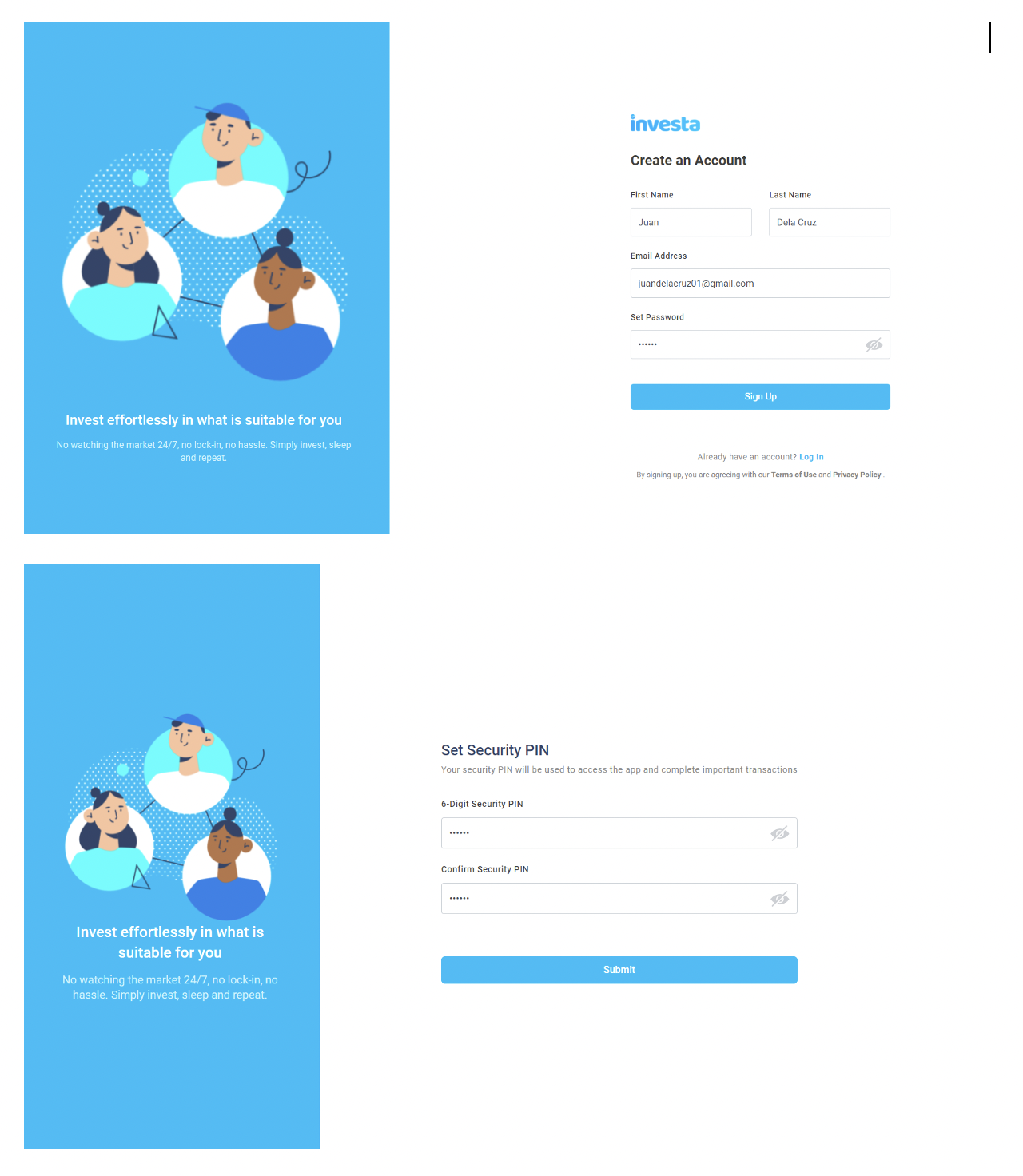
Congratulations! You just have opened an account with Investa!
For your next step, complete your personal profile so you can access all our products and features. Kindly press the Open Account button.

